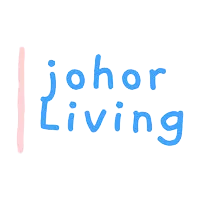Read Our Latest Blogs
Lorem ipsum dolor sit amet, consectetur adipiscing elit. Cras in fringilla turpis, eu consequat ante.

Touch and Go (TnG)
Touch and Go
The enhanced Touch 'n Go Card is fully equipped with NFC technology to enable reloads via Touch 'n Go eWallet, allowing you convenient and easy reloads wherever you are, whenever you want. There is a classic edition and enhanced version (with NFC capability) and just so you know, you still top up the card remotely and the card balance is still separate from your eWallet. Alot of people get confused by the eWallet value and the card value. To keep it simple, eWallet balance is applicable to retail purchases, off the shelf purchases and payments at FnB establishments. The card balance is applicable to toll payments, when you pay for road charge as you pass through the customs and sometimes car park payments.

So having a TnG card will save you a lot of hassle, especially if you try to reach out to your coins or notes for change. My pockets are less cluttered with notes and coins with the usage of TnG and I simple love it!!!

This is the new look of the enhanced TnG card which has a simple design and look out for the NFC logo at the top right hand corner of the card.
There are a few ways to load the card:
1. Traditional way via convenience stores like 7-Eleven, KK mart. If the cashier staff can't speak english, then a few keywords will helpful:
Tambah nilai - Reload
Touch and Go Tambah nilai boleh tak? - Can I reload my Touch and Go card?
Normally its done via PIN RELOAD.
Then you have to specify the amount required - 50, 100, 200 RM
50 - lima puluh
100 - seratus
200 - dua ratus
After receiving the receipt, key in the pin no via reload function in your app

Then you are good to go and can continue on your spending and makan spree
2. Enhance Reload Function:
Each enhanced TNG card starts with a zero MYR balance. You can opt to reload your TNG card via Touch n’ Go eWallet (app version 1.7.72 and above) or at any reload touchpoints across Peninsular Malaysia. Click here for the full list of locations to reload.
You can reload the cards using the following methods:
i) Via Touch n’ Go eWallet: Simply follow the instructions on your Touch n’ Go eWallet to reload your card at the convenience of your fingertips.
Step 1: Tap on the TNG Card icon on the home screen
Step 2: Select which Near Field Communication (NFC) enabled card that you would like to reload. The NFC icon on the card list in the Touch ’n Go eWallet screen will be highlighted in blue if card is NFC enabled. Click the Reload button
Step 3: Have your NFC enabled card nearby to scan at the back of the mobile device upon prompted. Place your enhanced TNG card behind your phone and ensure proper surface contact. For iPhones, scan on the top part of phone’s back beside the camera, whereas for Android, scan at the middle of the phone’s back. This process may require some trial and error depending on your device. For best user experience, please check with your device manufacturer on the NFC reader’s placement on your device
Step 4: Enter your preferred amount to be reloaded when prompted. Each reload transaction via eWallet is capped at RM500
Step 5: Authorise the payment by entering your 6-digit Touch n’ Go eWallet PIN
Step 6: You will be prompted to scan your card at the back of the mobile device again
Step 7: If the reload is successful, you will see a Reload Successful screen. For unhappy scenarios, if the reload has failed, you will be prompted with a Reload Unsuccessful screen whereas, if the reload is in progress, you will be prompted with a Hold On, reload is Pending! Screen
Step 8: To verify the card balance post completing the reload, please proceed with checking card balance by tapping on the NFC icon on the card list

3. Physical reload via existing SSK/Terminals/ATM Machines or partner merchants similar to usual TNG card reload
Please ensure you have sufficient balance in your TNG card and prior to using it at any TNG card reader to enjoy a seamless experience.
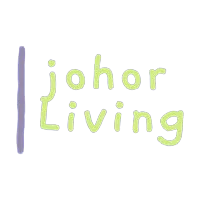
© 2022 Company Name - All Rights Reserved, consectetur adipiscing elit. Maecenas commodo suscipit tortor, vel tristique sapien
johorliving@gmail.com